ISO Recorder Power Toy (Freeware)
ISO Recorder is a Windows XP freeware utility that uses native Windows XP functions to write images to a CD. To download the utility, click here. When the program is installed, it is automatically associated with the ISO file extension in Windows Explorer.
Steps to create a CD if you have installed ISO Recorder Power Toy:
1) Download the ISO CD image to a folder on your computer.
2) Insert a blank CD in your CD-RW drive.
3) Start Windows Explorer.
4) Locate the ISO file, right-click the file name, and then click Copy image to CD to open the ISO Recorder Wizard.
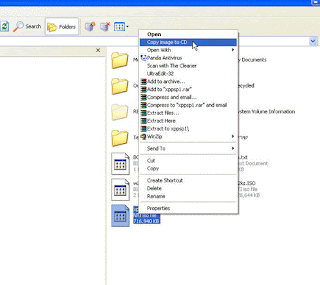
5) Follow the steps in the wizard to write the image to the CD.
Another alternate method:
1) You can also right-click your CD-R drive and choose Copy Image to CD.
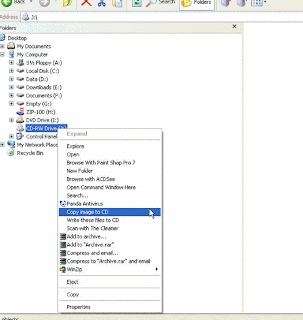
2) In the new window browse to the ISO file and click Next.
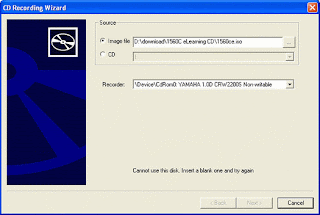
No comments:
Post a Comment